
Black Beacon is a science fiction action role-playing game based on the gacha system, developed by Glohow Holdings. It features an engaging storyline and rich world-building elements. The primary draw lies in its distinctive characters and swift, intense battles.
This is a mobile game, which means players have the ability to enjoy it on both Android and iOS devices.
However, as you're likely aware, over the last few years, many recent mobile games have expanded their reach to include players on consoles and PCs, aiming for a larger and more varied audience.
Although not all publishers opt for a console release, launching games on PCs has grown increasingly popular, often through specialized platforms. This approach ensures that income from microtransactions goes entirely to both the publisher and the development team.
In the instance of Black Beacon, however, players won't locate the game's specific launcher on the official site.
The game also does not have any listing on Steam or the Epic Games Store.
Following this trend, numerous gamers are eager to discover how they can play Black Beacon on their PCs.
Is There a Specific PC Launcher for Black Beacon?

The brief response is no! As noted previously, Black Beacon won’t have a specific PC launcher at launch.
Should there be any change, we'll revise this section and provide an updated direct link to download the launcher from the official website.
How to Play Black Beacon on PC
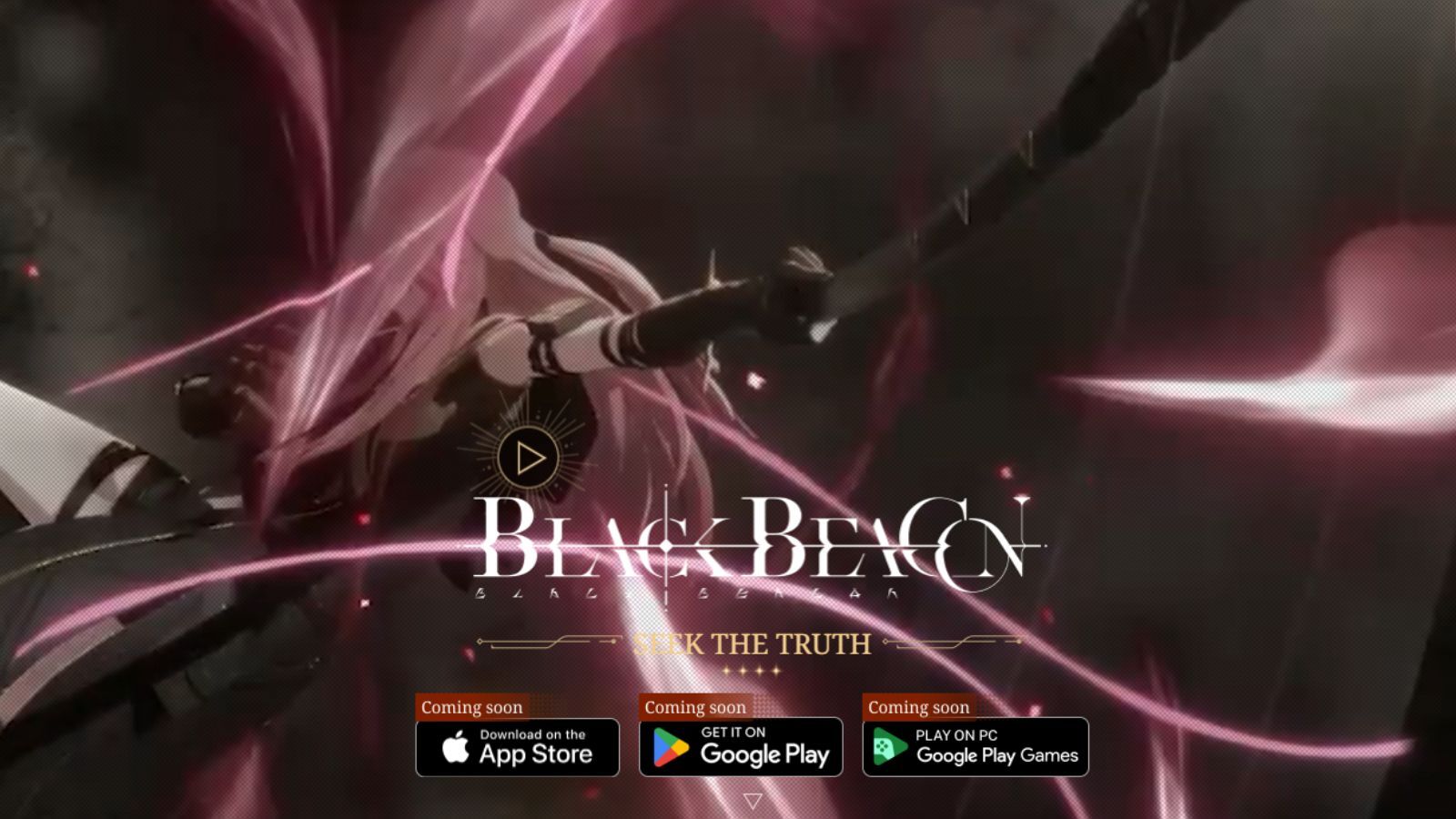
You can play Black Beacon on PC through Google Play Games , which at the time of writing, is also recommended by the developers for PC players.
For those unfamiliar with it, Google Play Games serves as a platform that enables PC gamers to enjoy all the mobile games available on Google Play directly from their computers.
To put it briefly, this is a service akin to emulators such as LD Player, BlueStacks, or similar options.
Aside from that, naturally, you can run Black Beacon on PC using whichever emulator you prefer.
As mentioned, if you intend to play "Black Beacon" on your PC using Google Play Games, these are the minimum system requirements needed for the emulator:
- OS : Windows 10 (v2004)
- Storage Solid State Drive (SSD) featuring 10 GB of free storage space
- Graphics : Intel UHD Graphics 630 GPU or equivalent
- Processor : 4 physical cores for the CPU
- Memory : 8 gigabytes of RAM
- Windows admin account
- Hardware virtualization needs to be enabled.
